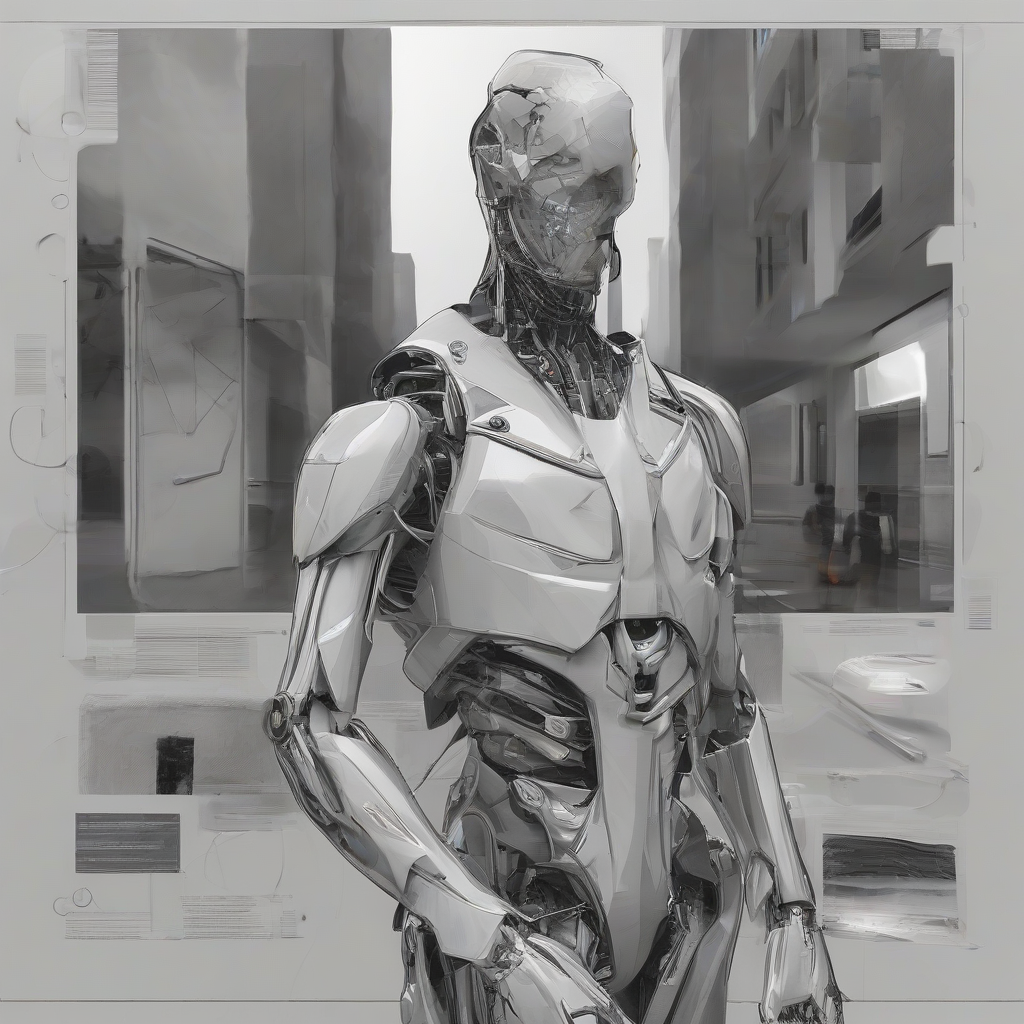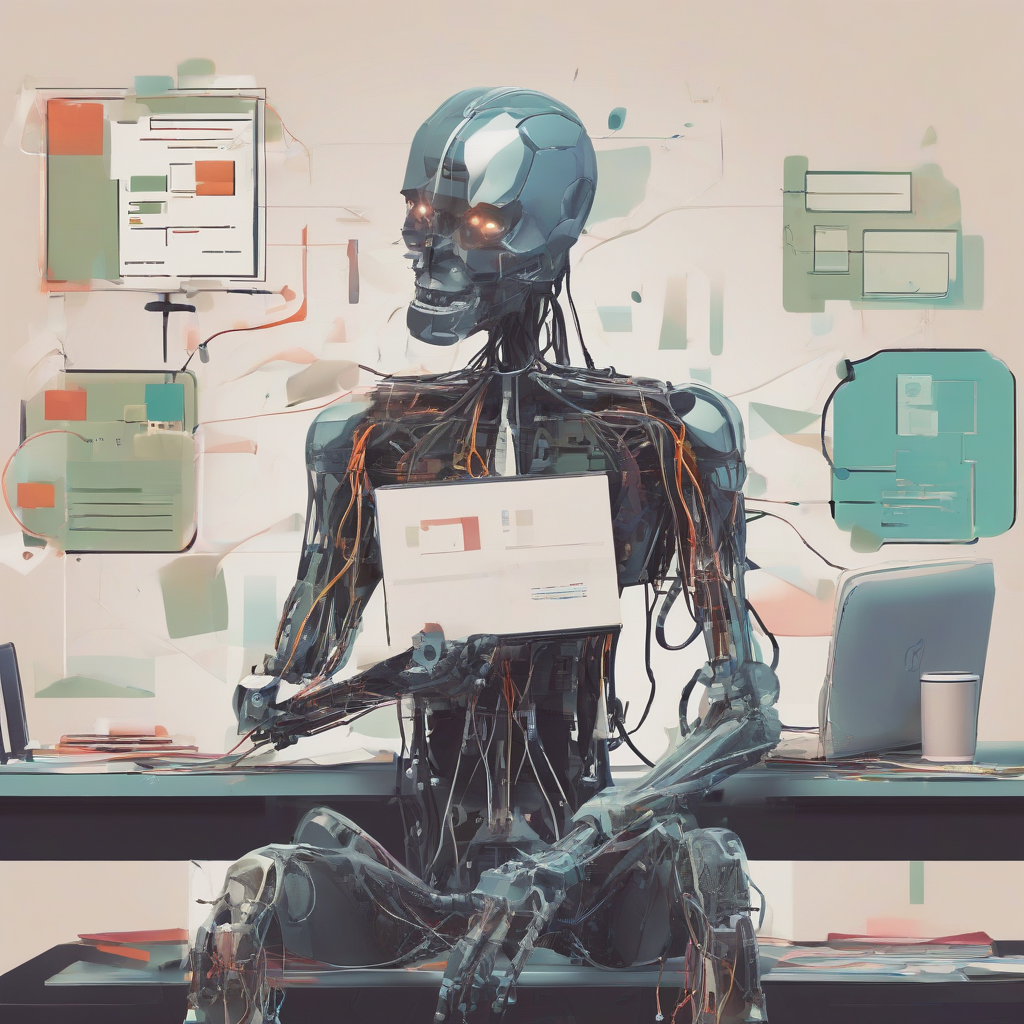Broken Hard Drive Recovery: A Comprehensive Guide
Losing data from a broken hard drive can be a devastating experience. Whether it’s your personal photos, important documents, or business files, the loss of data can be both emotionally and financially crippling. Fortunately, there are ways to recover data from broken hard drives, and this guide will provide you with a comprehensive understanding of the process and the options available to you.
Understanding the Problem
Before we delve into recovery methods, let’s understand the reasons behind hard drive failure. Hard drives are complex pieces of machinery, and their failure can stem from various factors:
- Physical Damage: This includes physical impacts, scratches, water damage, or even extreme temperatures.
- Mechanical Failure: Issues with the drive’s motor, head actuator, or platters can lead to data loss.
- Logical Errors: These are software-related problems that can corrupt the file system, making data inaccessible.
- Electronic Failure: Malfunctioning electronics within the drive can also cause data loss.
Data Recovery Options
The options for recovering data from a broken hard drive depend on the severity of the damage. Here’s a breakdown of the common approaches:
1. DIY Data Recovery
For simple issues like logical errors, you might be able to recover data yourself. Here are some DIY approaches:
- Using Data Recovery Software: Several data recovery software programs are available, both free and paid, that can scan your hard drive for lost files and attempt to recover them. Examples include Recuva, EaseUS Data Recovery Wizard, and R-Studio.
- Boot from a Live CD/USB: You can create a bootable live CD or USB drive with a Linux distribution like Ubuntu. These operating systems can access the drive without relying on the damaged operating system and may allow you to recover data.
Important Considerations for DIY Recovery
- Do not write new data to the drive: This could overwrite the lost data, making recovery more difficult.
- Choose a reputable software: Avoid using unreliable or untrustworthy software, as it could further damage your drive or compromise your data.
- Understanding risks: DIY methods are not always successful and can potentially worsen the damage if not performed correctly.
2. Professional Data Recovery Services
When facing severe damage or complex data loss scenarios, it’s best to seek professional help. Data recovery specialists have the expertise, specialized tools, and cleanroom environments to handle even the most challenging cases.
Benefits of Professional Data Recovery
- Higher Success Rates: Professionals utilize advanced techniques and equipment that are not readily available to the general public.
- Data Security: Reputable recovery companies prioritize data confidentiality and security.
- Expertise and Experience: They have years of experience in handling a wide range of data loss situations.
Factors to Consider When Choosing a Data Recovery Service
- Reputation and Experience: Research the company’s history, reviews, and certifications.
- Cost and Pricing Structure: Be aware of upfront fees, hourly rates, and any additional costs associated with data recovery.
- Customer Service and Communication: Choose a company that provides clear communication throughout the recovery process.
Data Recovery Process (Professional)
Professional data recovery involves a multi-step process. Here’s a general overview:
1. Initial Assessment and Diagnosis
The recovery team will carefully examine the hard drive, identifying the cause of failure and assessing the severity of damage. They may perform tests to determine the drive’s condition and the feasibility of data recovery.
2. Cleanroom Environment
Professional data recovery often involves working in a cleanroom environment. This controlled environment minimizes the risk of further contamination or damage to the drive during the recovery process.
3. Drive Disassembly and Data Extraction
Depending on the type of damage, the team may need to carefully disassemble the drive to access the platters and the magnetic data. This process requires specialized equipment and expertise.
4. Data Recovery and Reconstruction
Once the data is accessed, the recovery specialists use specialized software and techniques to extract and reconstruct the data from the drive. This involves analyzing the damaged sectors and reconstructing the file system.
5. Data Validation and Verification
After the data is recovered, it is thoroughly validated to ensure its integrity and completeness. The recovered data is verified against the original data to ensure accuracy.
6. Data Delivery
Once the recovery process is complete, the recovered data is delivered to the client in a format that is compatible with their system, such as a hard drive, USB drive, or cloud storage.
Preventing Data Loss
While data loss can be a devastating experience, there are preventative measures you can take to reduce the risk:
- Regular Backups: Implement a regular backup schedule for your critical data. Utilize cloud storage, external hard drives, or other backup solutions.
- Data Redundancy: Use RAID (Redundant Array of Independent Disks) configurations for your hard drives. RAID allows you to create data mirrors or parity data, ensuring data availability even if one drive fails.
- Avoid Physical Damage: Handle your hard drives with care, avoid exposing them to extreme temperatures, and keep them away from magnetic fields.
- Software Updates: Keep your operating system and software applications up to date. Updates often include security patches and fixes for known vulnerabilities.
- Disk Health Monitoring: Use tools like SMART (Self-Monitoring, Analysis, and Reporting Technology) to monitor the health of your hard drives. These tools can detect early signs of failure and give you time to take preventive measures.
Conclusion
Recovering data from a broken hard drive can be a challenging process, but it is not always hopeless. Whether you choose to attempt DIY recovery or seek professional assistance, understanding the options and the process will empower you to make informed decisions and increase your chances of successfully retrieving your valuable data. Remember, prevention is always better than cure, so implement regular backup routines and good data management practices to protect your data from potential loss.